Tom - Bristol
13 March 2014
I have some tracks I want to change the speed of so going to try this out. Thanks for posting. IT and Irish dance - a good mix of skills!

Besides being an Irish dancer, I'm software developer. So, here is some computer stuff concerning Irish dancing.
I often need to speed up or slow down some dancing tracks, convert speeds across comissions' rules and dance levels, get some slower music for dance training, etc.
Although there are many applications that allow you to change speed of playback process I think it's always handy to have a set of different speed tracks in your smartphone or any music gadget you have.
If you don't know the tempo of original track and don't have ideal ears to music, you should determine the tempo using metronome.
There are hundreds of apllications for any of your devices.
For example you may use this one
You need to have some sense of rhythm to proceed. I suppose being an Irish dancer you have one.
Start playing your music track, then start metronome. If metronome's ticks don't match strong beats of the music, stop metronome and adjust its tempo. Then try again. Repeat until you get matching ticks and beats during at least 10-20 seconds. Ok, now you have the tempo in beats per minute.
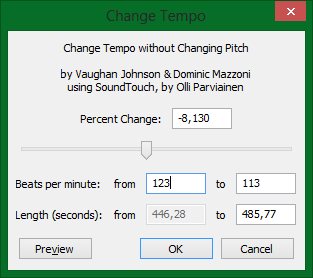
The tool I actually use to modify audiofiles is Audacity. It's freeware and may be downloaded here.
To be able to process MP3 files you need to instal Lame codec. The instructions are here
So, to convert the track do the following:
Run Audacity, go to File->Open, choose your source MP3 file.
Then choose Effect->Change Tempo...
Enter into "from" textbox source speed that you've detected with metronome and into "to" textbox the speed you want convert to, click OK.
After some processing you have converted track.
To save it go to File->Export... Select "MP3 Files" or whatever you want from dropdown list, set name and location for new file and click OK.
Voilà!
If you have any questions ask in comments.
Tom - Bristol
13 March 2014
I have some tracks I want to change the speed of so going to try this out. Thanks for posting. IT and Irish dance - a good mix of skills!
Sign in to add this to your favourites
 Antonio Pacelli Blog
Antonio Pacelli Blog Beginners Guide to Irish Dancing
Beginners Guide to Irish Dancing Blogger Archive
Blogger Archive Craig Coussins Blog
Craig Coussins Blog The Shelly Allen Archive
The Shelly Allen Archive